Gameoverse Minecraft Server
The Gameoverse Minecraft server is now open! It's a Vanilla+ server, with only a few additional modifications for quality-of-life, gameplay, and system improvements. Our server supports only the latest Java Edition version of the game (currently 1.21.4), and is available to players 24/7. Follow the instructions below to start playing now.
Server Information
Our server is built on the PurpurMC software, and will always support the latest available Minecraft Java Edition versions. We use the following server-side plugins: Themis Anti Cheat, vane, SimpleVoiceChat, CopperItems, InteractionVisualizer, AuraSkills, AdvancedEnchantments, RealisticSeasons
Install Minecraft
If you don't already have Minecraft installed, you can download the game HERE.
NOTE: You must own a copy of the game, and have a valid Microsoft account to play Minecraft. If you don't own the game, you can purchase it HERE, or you can play the game with a subscription to Xbox Game Pass.
(Optional) Install Fabric Mod Loader
You may want to use mods to customize the experience to your own liking. For this, we like to use the Fabric Mod Loader. Use the Modrinth App to easily get everything installed, easily browse and manage your mods, and keep them updated. When installed, just link your Minecraft account. Click the "Create new instance" button along the left (it looks like a plus sign), and just select the "Fabric" loader for the latest game version "1.21.4". The app will auto-install Minecraft with the Fabric Loader, and you can now easily browse and install mods, shaders, and resource packs.
We personally recommend the following Fabric mods, texture packs, and shaders when playing on our server: Fabric API, YetAnotherConfigLib (YACL), Lithium, Sodium, Simple Voice Chat, Controlify, Sound Physics Remastered, Prime's HD Textures, Iris Shaders, Complementary Shaders.
If you've installed the Modrinth App, you can easily auto-install the entire server setup, including all of the above recommended mods by importing our Modpack. You can then skip all the steps below, and just start playing by clicking the green "Play" button in the Modrinth App.
NOTE: While we support the usage of client-side mods, we do not allow mods that enable any sort of "cheating"! Users with these mods will be automatically detected, and you will be banned from the server when you are found using them.
Launch Minecraft
Once you have the game installed, you can launch the game right away.
You should select either the Java Edition from the menu along the left-side of the window.
You can select the version of the game you want to load from the left-side of the Play button, usually "Latest Release". If you've installed the Fabric Loader, you should select that option here instead.
Click the green Play button when you're ready.
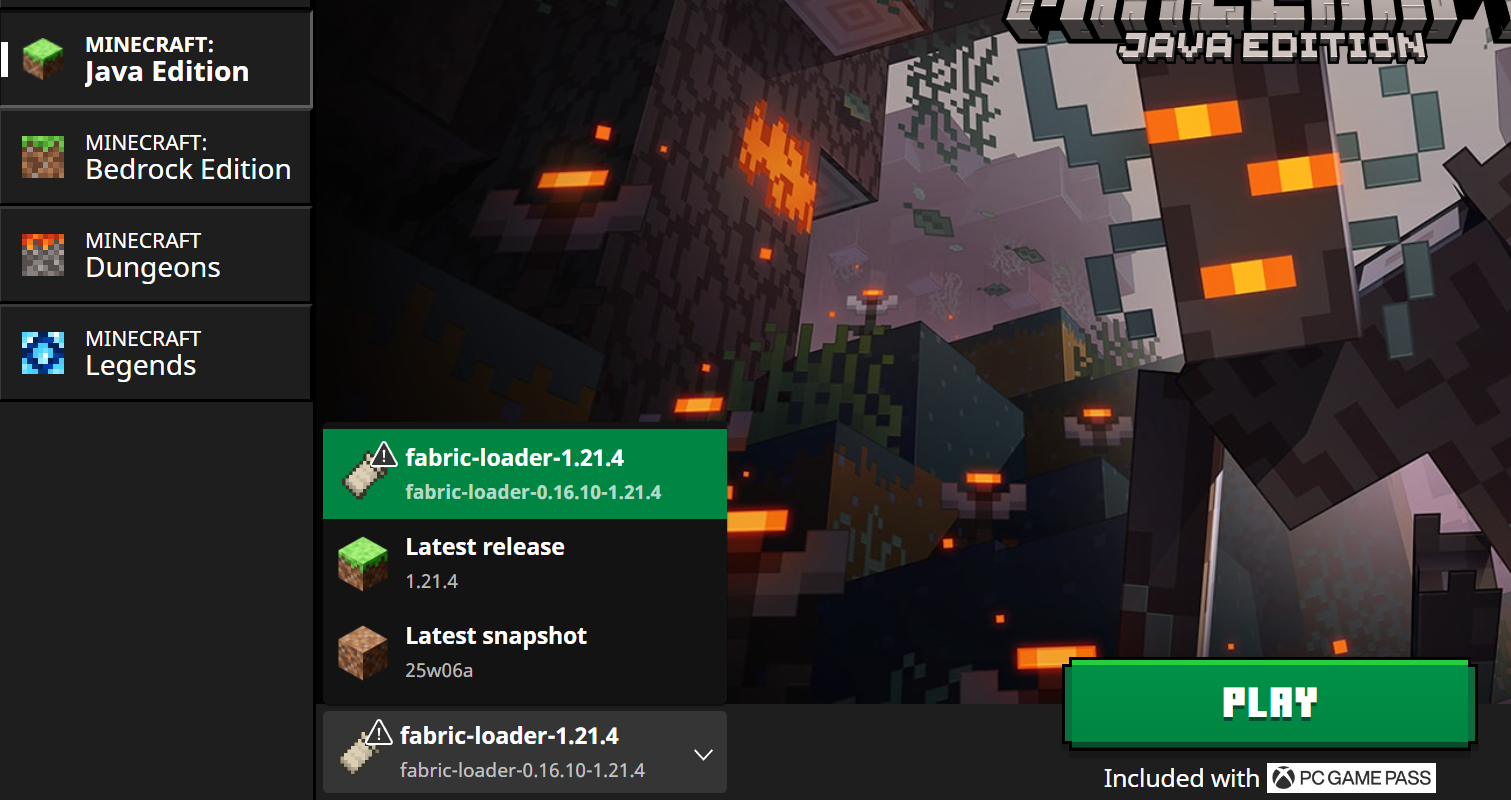
Connect to the Server
- Launch the game, and select the "Multiplayer" option.
- Click the "Add Server" button.
- Server Name can be anything, just enter "Gameoverse".
- Server Address should be: "mc.gameoverse.com:25567".
- Click the "Done" button, and the server should now appear in the list.
- Just click the server in the list, and then click the "Join Server" button.

New Features
Our server is Vanilla+. That means most things are just like playing normal Minecraft, but there are some changes and additions that keep things fresh and interesting for experienced and new players. Most things have been altered in an intuitive and lore-friendly way, but we'll explain some of the more important stuff here.
- All recipes will unlock for the player when they first join the server.
- Only 50% of players in the world need to be sleeping to skip the night.
- Players can level their "Skills", measures of a player's experience or progress in different aspects of the game.
- You'll run faster on grass paths, so it's definitely worth building a few!
- When a button is pressed, all chest-like containers within a 1-block radius of the button are automatically sorted.
- Double doors will now automatically synchronize their sides, so both doors open and close simultaneously.
- Many new items, hundreds of new enchantments, and endgame portals.
- You can build Copper equipment.
- Ingame calendar that matches real-world date and seasons.
- Your character will enter AFK mode when no input has been detected for over 1 minute. You cannot be harmed while AFK.
- You can put a slime in a bucket. You may use it as a replacement for slimeballs.
- And more!

Commands
- "/afk": Toggles AFK mode.
- "/pvp": Toggles PvP mode.
- "/skills": Opens the skills menu.
- "/skills rank": Shows your skill rankings.
- "/skills top": Shows the leaderboard of top players in all skills.
Have Fun!
Just enjoy the game!
You can join our Discord server HERE to stay engaged with the community.
